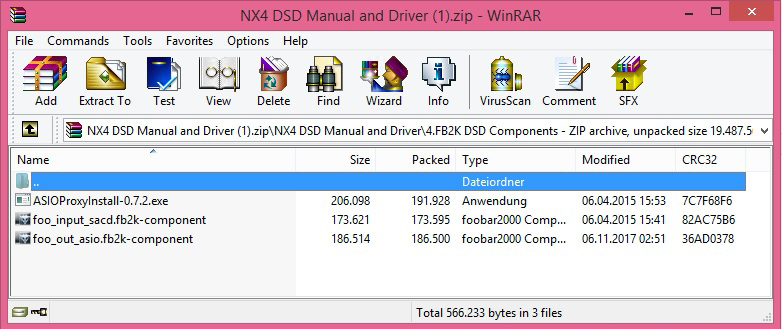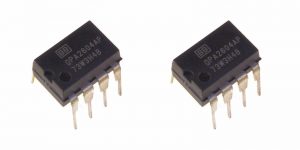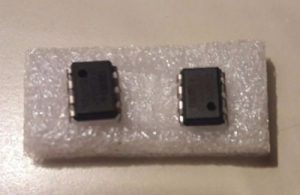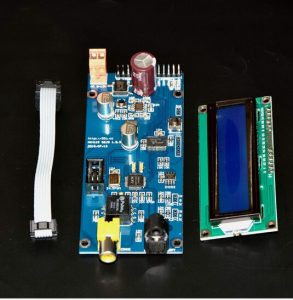“Spare” ES9018K2M arrived / this one in blue / no significant differences..
so, 😉
as i have my old, “green” ES9018K2M in daily use, means behind a Skysong/Singxer-XMOS-bridge connect via USB to my PC, i had lately some little “stuttering” at high khz-rates means 192khz and so on..
thought first it could be an unstable I2S-connection (Bridge to ES9018K2M) or the XMOS-bridge itself (God beware !! 😉 ), but after some re-checks i think the ES9018K2M is meanwhile a little bit “damaged” (daily use since a year or so)..
I´ve helped me a bit in using a greater power supply with now 15V, 2A (before it was 12V, 1,5A) and so its absolutely better, almost no “stuttering” anymore..
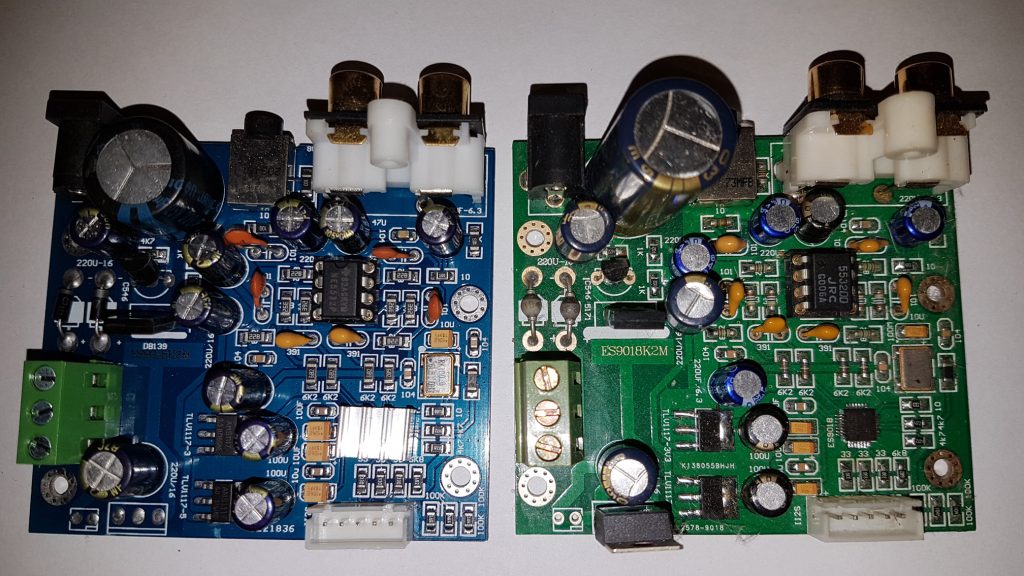
despite of this i´ve ordered some ES9018K2M as “spare” (they cost meanwhile 8,50$ incl. shipping) that i still have the full range of ESS-chips here (and which i could afford) means ES9023, ES9018K2M,ES9028Q2M and ES9038Q2M..
by that in testing out some possibilities i´ve relisten to the ES9028Q2M against the ES9018K2M and theres absolutely a huge difference (sound-wise) between them..
IMO the ES9028Q2M sounds way,way,way better than the ES9018K2M (hadnt heard the great differences at first/start)..
so if u are thinking about to buy one (ESS-chip) buy the ES9028Q2M at first (or straight away an ES9038Q2M of course)..
as u see on the picture the old green and new blue ES9018K2M have almost no differences in the PCB-layout..
On the blue one is a NE5532P vs. 5532DD on the green..don´t know if there any differences between them..
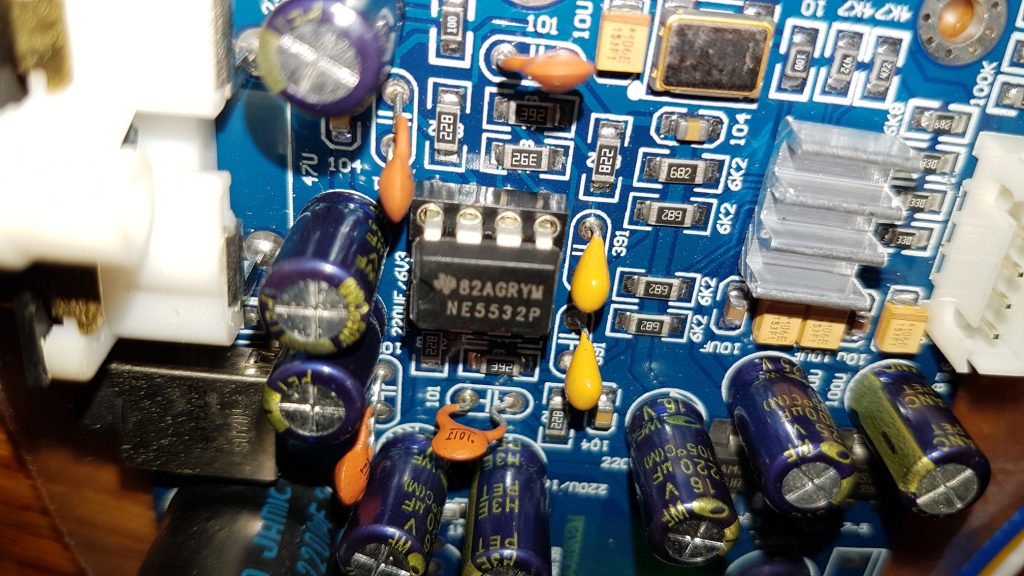
soundwise its absolutely almost the same; no improvement nor regression..
(have posted the pictures anyway, maybe its helpful for someone..)

unfortunately no other news from here, stay tuned,
many greets for now 😉

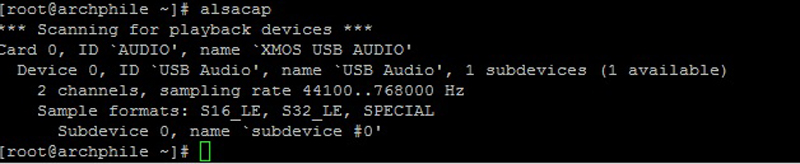


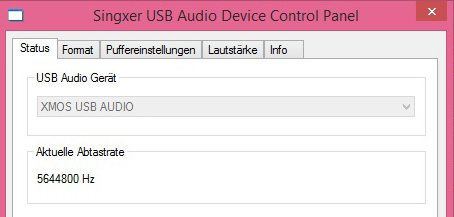
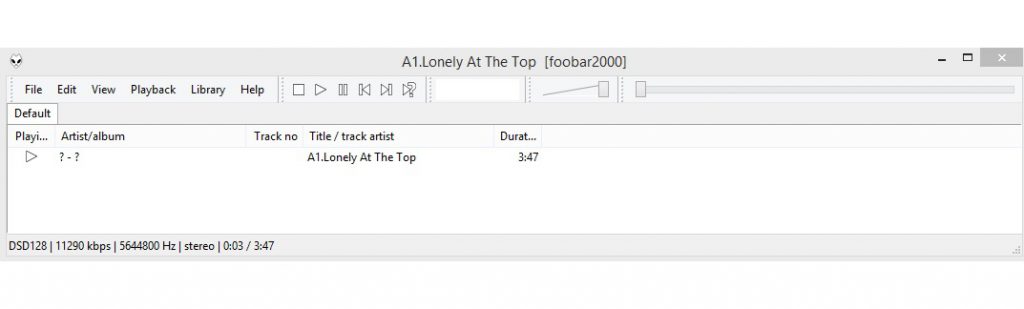 i´ve read elsewhere exact the same behaviour/problem..
i´ve read elsewhere exact the same behaviour/problem..